Installing Cavisson CavBin
Cavisson CavBin is a platform for setting the environment for various cavisson products, such as NetStorm (NS), NetDiagnostics (ND), and NetOcean (NO).
Follow these steps to install NetStorm software on the NetStorm server:
- Open a terminal window (using the left mouse button). Ensure that the user is working as root. Terminal window should not be closed during installation.
- Navigate to the /root directory and create a directory named cavisson_libs.
- Download the Cavisson software (CavBin file), ServerInstaller.sh, and cav_licence file into the /root/cavisson_libs directory as provided.
- Run bash ServerInstaller.sh. This will install cavisson products on the system. The installation will take approximately 1 hr to install.
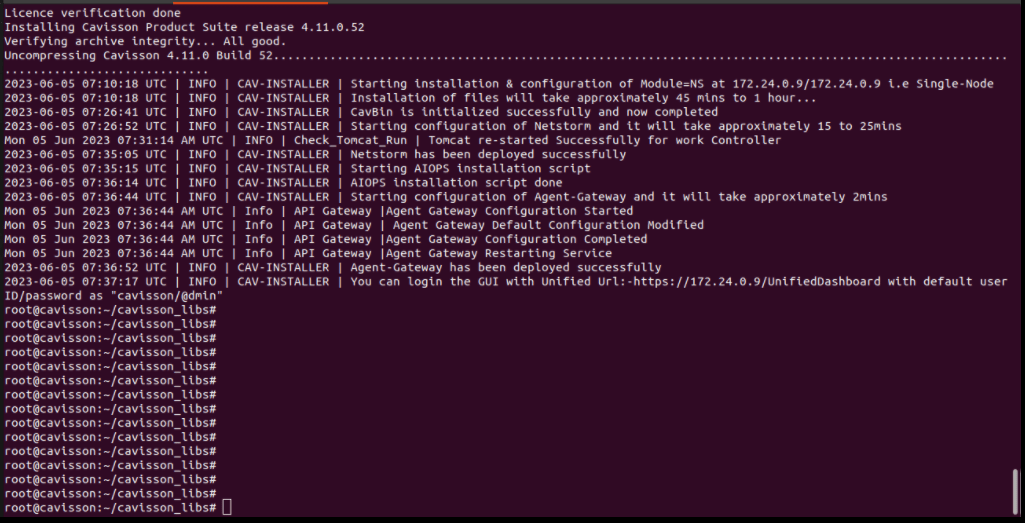
5. While installation, the installer will reboot the system.
6. Run the command bash –l so that changes can be reflected to support NS successfully.
a) Select ‘1’ for work.
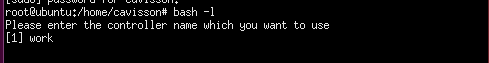
b) Check the release by command nsu_get_version.
Below is just an example, this displays the details of the latest version:
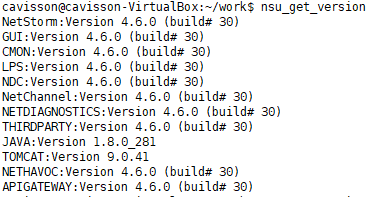
7. Check the CavBin version by command nsu_get_version -C.
8. Check the Postgres status by command /etc/init.d/postgresql status.
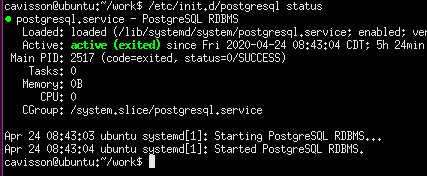
9. Check the tomcat running status by command ps -ef | grep tomcat.
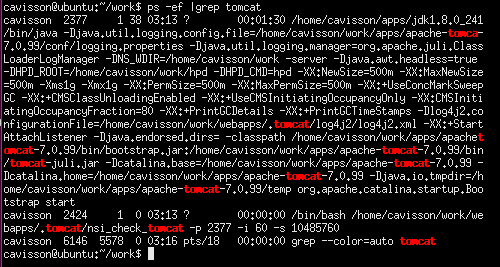
10. Check the MongoDB running status by command systemctl status mongod.service.
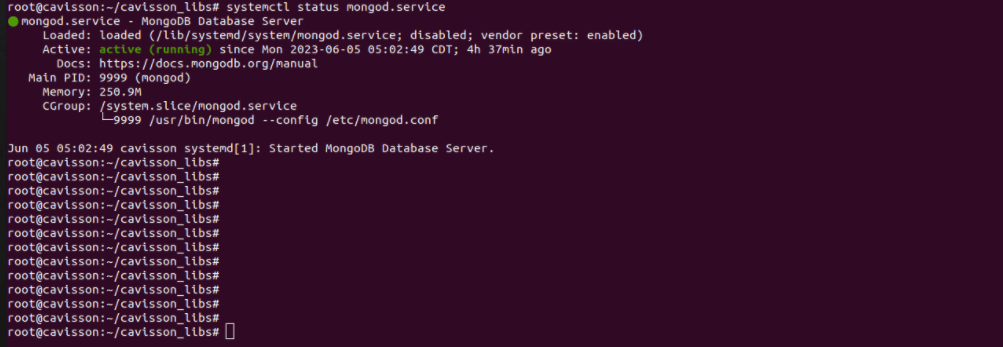
11. Check the product UI, if the product type is NetStorm, the NetStorm Login page is displayed.
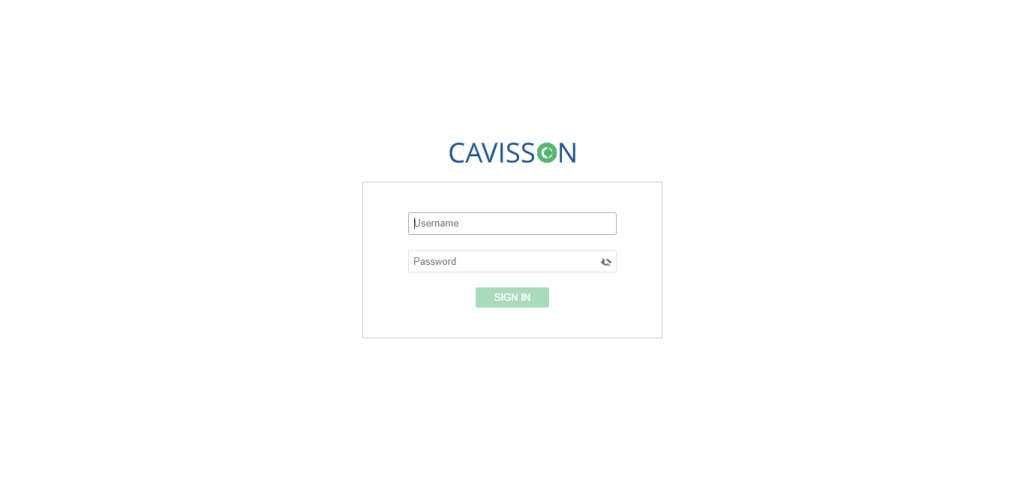
Note: For product license, consult your project lead/delivery lead/account lead.