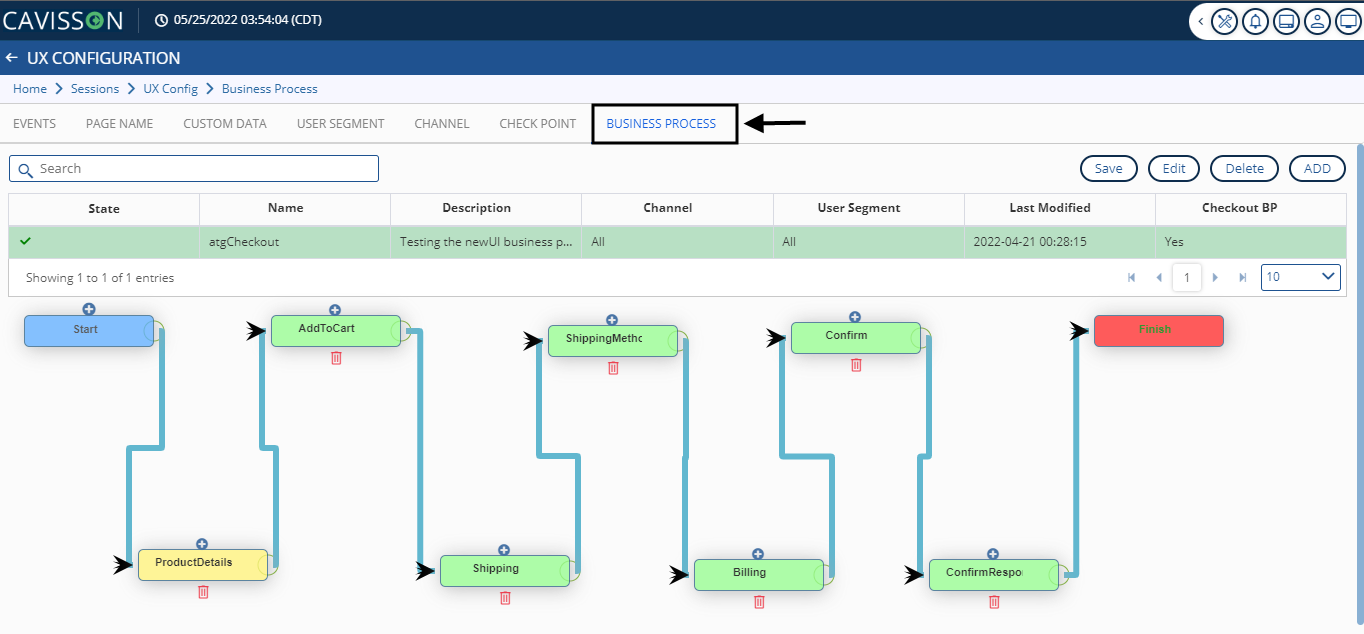Introduction
The Funnel page allows you to create a business process filter, and compare business processes that help you to analyze the user behavior on your website. This user manual provides information about how the business process funnel works. Funnels helps you to visualize the various stages of the customer’s journey. Through the business process funnel you can track and map user’s action at each point of the funnel. This also helps you to identify issues with your business and take corrective action that will ultimately help your business grow.
Configuring Business Process
To view the funnel, you can click on the funnel tab. To create or view a business process funnel, click Configuration at the top right corner. After this, from the drop-down list, move the pointer to User Experience(UX) Session and then click on UX Config as shown in Figure 1.
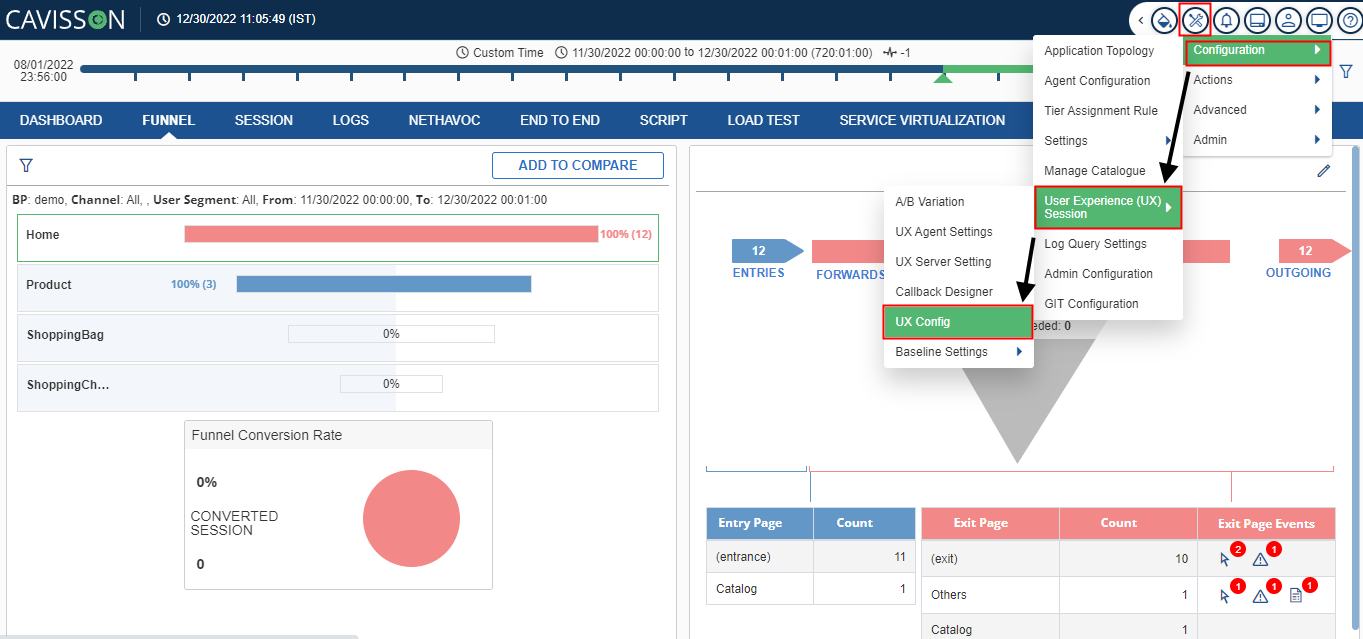
Once the UX Configuration page opens, select Business process as shown in Figure 2. You will see the added business processes in the flow chart form. To add a business process, click the Add button and then follow the steps. For details refers to the UX Configuration manual.