How to Access Reports
To access the Reports in dashboard you have to perform the following steps:
- Enter the UI URL link https://10.10.xx.xx/UnifiedDashboard/#/login.The following login page will open.

2. Once you enter the credentials in username and password, the Dashboard opens as shown in Figure 2.
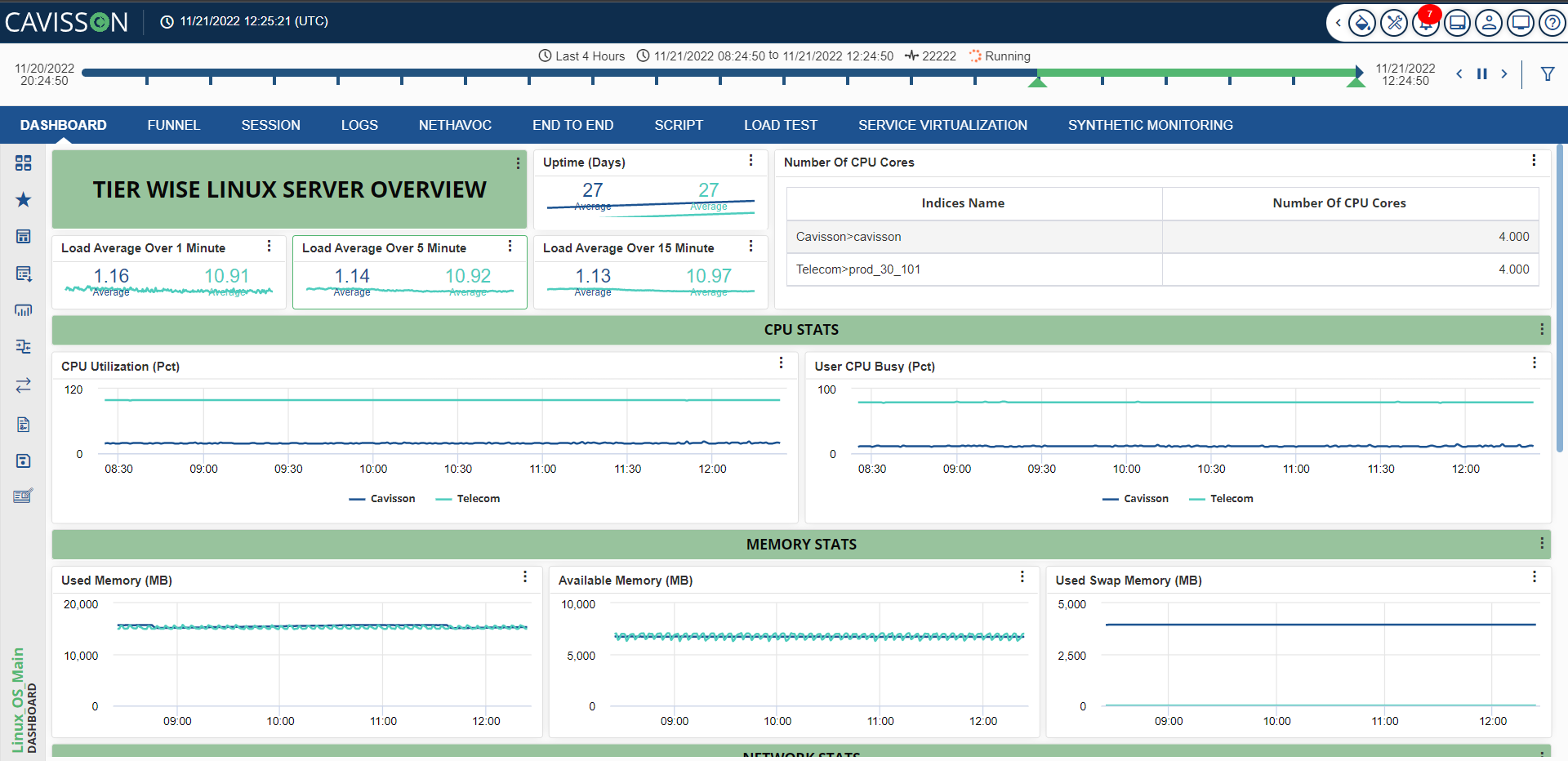
3. Click the Reports icon from the left panel as shown in Figure 3.
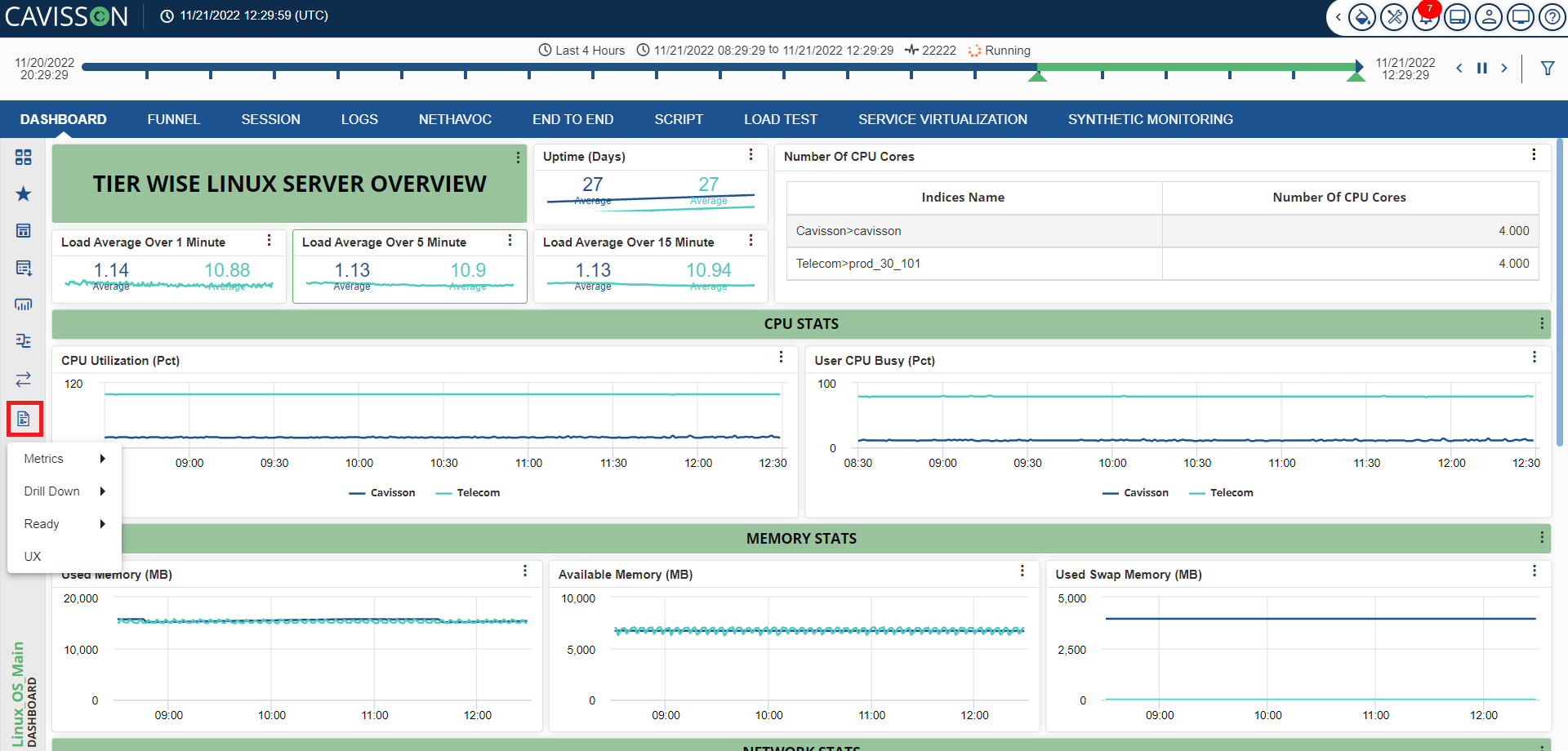
4. Once you click on the reports option, the following options will be displayed on the drop-down provided:
- Metrics
- Drill Down
- Ready
- UX