Release 4.6.1 introduces several new features and enhancements in NetStorm. This document provides information about the build versions, guidelines for upgrading to Build 4.6.1, and enhancements.
Version History
| Build Version | Release Date |
| 92 | 22nd Dec 2021 |
| 84 | 24th Nov 2021 |
| 80 | 22nd Dec 2021 |
| 78 | 12th Oct 2021 |
| 76 | 28th Sep 2021 |
| 70 | 3rd Sep 2021 |
| 68 | 24th Aug 2021 |
| 66 | 16th Aug 2021 |
Upgrading to Build 4.6.1
Install 12.x Node Version
After installing or upgrading to Build 4.6.1, you need to verify that the 12.x node version is installed on your machine. If 12.x node version is not installed, update node_modules at the following path:
cd $NS_WDIR/webapps/harviewer/pagescore
To update node_modules, use the following commands:
rm -rf node_modules
npm install
Perform Data Backup
Build 4.6.1 might cause irreversible changes in the directory structure of your test assets. Therefore, you need to backup your data before upgrading and restore the data whenever required.
- Data Backup: Before upgrading to Build 4.6.1 for the first time, it is recommended to take a backup of all the test assets Use the following command for data backup:
tar -cvzf testassets.tar.tz scripts testcases testsuites checkprofile scenario_profiles replay_profiles ReplayAccessLogs
- Restore Data: In case, you want to downgrade Build 4.6.1 to previous versions, you can restore the backed up data using the following command:
tar -xvzf testassets.tar.gz
Reset the Activation Key
After upgrading the build to 4.6.1 for the first time, you need to reset the activation key using the following command:
echo `nsu_two_step_encrypt 0` `nsu_two_step_encrypt 000000` > $NS_WDIR/sys/.twoStepAuth
Build 95 Enhancements
Apache Log4j2 Security Vulnerabilities related to Log4j 1.x
Applications using Log4j 1.x are only vulnerable to this attack when they use JNDI in their configuration. A separate CVE (CVE-2021-4104) has been filed for this vulnerability. To mitigate “JMSAppender.class” and JndiLookup.class classes are removed from the respective jar files.
Apache Log4j2 Security Vulnerabilities related to Log4j 2.x
Multiple vulnerabilities were found in Apache java logging library specific to log4j 2.x versions. For resolving these, we have upgraded the vulnerable versions to the latest version ie: log4j 2.17.1. To migrate this, we have upgarded all the relevent jar files to Log4j 2.17.1 version.
For further reference please check the official apache log4j security page :
https://logging.apache.org/log4j/2.x/security.html
Build 84 Enhancements
Support for Groovy Pipeline Script
Now without using the environment variable, you can access parameters value using the groovy pipeline script.
Provided a Copy and Download Option for Test Suite, Test Case and Check Profile
Added new options for copying and downloading an existing Test Suite, Test Case and Check Profile.
Check Profile and Scenario can be used across all projects and sub-projects
Earlier, you could use the check profiles and scenarios in a test case only from the project and subproject for which the test case was created. Now, you can use check profiles and scenarios from different projects and subprojects in a test case created in some other project and subproject. The check profiles and scenarios can now be used across all projects and sub-projects.
Build 80 Enhancements
Added the Option “Do not Wait for Test Completion”
A new option Do not wait for test completion is added in Jenkins. If you enable this option, Jenkins will initiate the test on NetStorm and display the test cycle and test run number in the console output log.
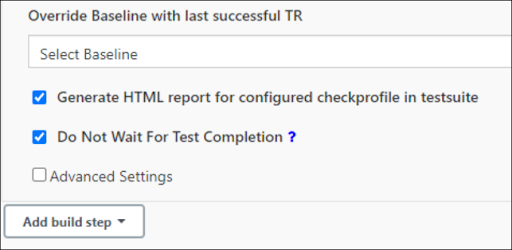
Limitation: Users cannot run parallel tests using the same scenario/testsuite until the test is running in Netstorm.
Build 78 Enhancements
Ability to Customize the Email Body Content in HTML Reports
The email body content in a testsuite report is now editable, which enables the users to customize the mail content as per their requirements. Added an option “Edit mail body” in the Mail Configuration tab where users can specify the required mail body content.
In the body content, the following parameters are supported: $TESTSUITE_NAME, $TESTRUN, $IP, $TEST_DURATION. These parameters, when added in the content, will be replaced by their values during the runtime. Mails will now be sent with the body content specified in test case configuration.
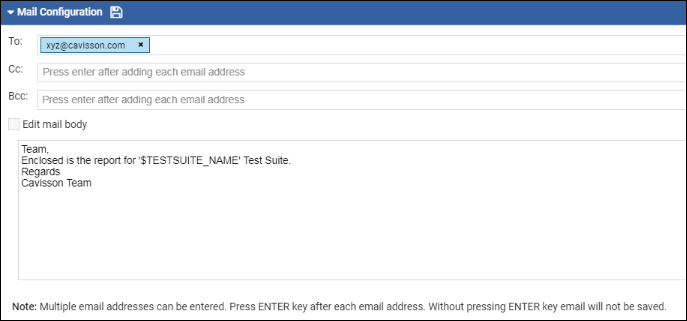
Enhancement in the Global Data directory
Now, you can add a choice parameter named as “DataDirectory” during the job configuration process for displaying the data directory list.

Enhancements in TestSuite HTML Reports
Horizontal and vertical scroll bars are added in every table of an HTML report. Also, the table headings are now fixed in an HTML report.
Build 76 Enhancements
Parameterized the Testsuite Name and Email IDs in Jenkins
Users can now parameterize the TestSuite name, Email IDs, and Server/host field in the scenario from a jenkins job. You can parameterize the TestSuite name by using the Choice parameter, and parametrize the Email IDs by using Netstorm Test parameter in a test case. Values for the parameters can be passed during the job Build process.
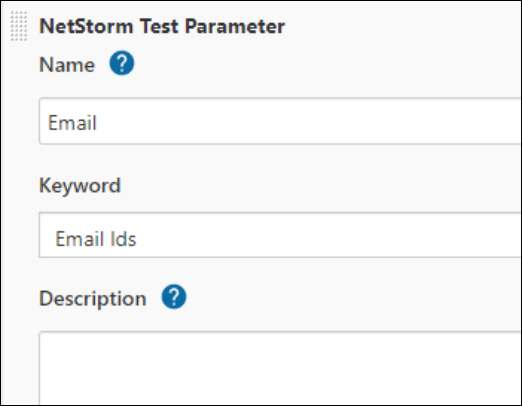
Parameterize the TestSuite name by using the Choice parameter:
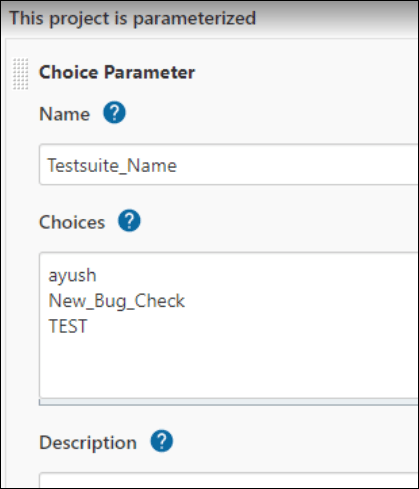
Note: Script Manager exe #76 and HPI #76 will be used with 4.6.1#76
Build 70 Enhancements
Override Data Directory
While creating a new scenario group or editing an existing scenario, you can now override the existing data directory by applying the default data directory or selecting a custom data directory.

Ability to Select the Default Data Directory
Added a new icon Select Data Directory ![]() in the Schedule Settings window that enables you to specify a default data directory. You can apply the new default data directory to all the existing groups by enabling the ‘Apply selected data directory to all scenario group(s)’ option.
in the Schedule Settings window that enables you to specify a default data directory. You can apply the new default data directory to all the existing groups by enabling the ‘Apply selected data directory to all scenario group(s)’ option.
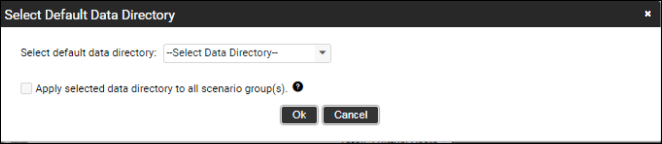
Added an Option for Terminating Jenkins jobs
A Stop option is added in the build progress window that will enable you to stop NetStorm tests and abort Jenkins jobs.

Build 68 Enhancements
Added New Columns in the Usages Report
Included the following new columns in the Usage report:
- URL Complete: Displays the total HTTP Requests Completed in a test.
- Page Complete: Displays the total page executed in a test.
- Trans Complete: Displays the total transaction count in a
- Session Complete: Displays the total sessions executed in a test.

Added Support for Okta Login in Script Manager
In an Okta-enabled machine, users were unable to open the Script Manager using ACL credentials. From this onwards, support for Okta login is added in the Script Manager.
Execution Support for Init and Exit Scripts
From this release onwards, the Init and Exit scripts will always be executed at the start of a session and end of the session, respectively. It is currently supported only in C type scripts. Using the Exit Script, users can perform the session cleanup activity in the scripts if the “Allow current session to complete” option is enabled.
Note: To use this functionality, set Duration as Time and select “Allow Current Session to Complete” from the Ramp Down Method list.
New API for Message Key in Kafka
Added a new API named ns_kafka_put_msg_v2(int jpcid, char *msg, int msg_len, char *key, int key_len, char *transaction_name, char *error_msg). This API is used for passing a message key with its length on the Kafka server. If you do not want to pass a message key, then set the key to NULL and key_len = 0 in your script.
Build 66 Enhancements
Support for Retaining the User Value in File Parameter
Users can now select the ‘Once’ option to retain the same value through all the sessions. While using the File Parameter, if you select the Once option from the ‘Update Value on’ drop-down list, then data is selected on the basis of the user. Same data will be used in all the sessions until the user is changed.
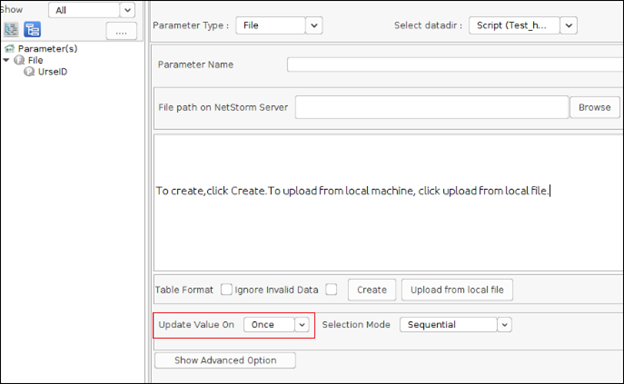
Support for Transaction Count in Check Profile
Users can now define rules for the transaction count in the Add Check Profile window. Select Count from the Data Field drop-down list to create rules for the transaction count. In the Test Suite report, a new column will be created for the added metric. For example, you can specify a rule stating that if the transaction count is less than 2, then data will be displayed in green color, otherwise, the data will be displayed in either red or yellow.
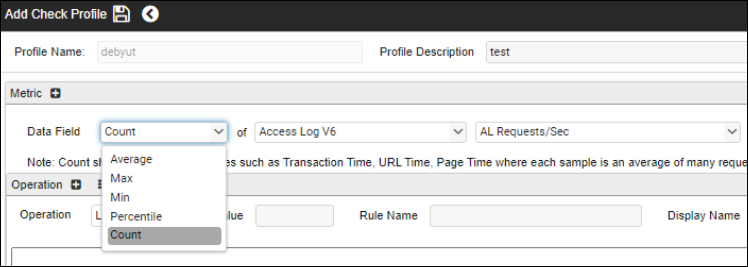
Scenario-based Dashboard Creation
Added a new option Override Dashboard Default Favorite in the Advanced global settings. By selecting the Override Dashboard Default Favorite, you can change the default favorite option. The new favorite will be applied in all new test runs generated for this scenario.
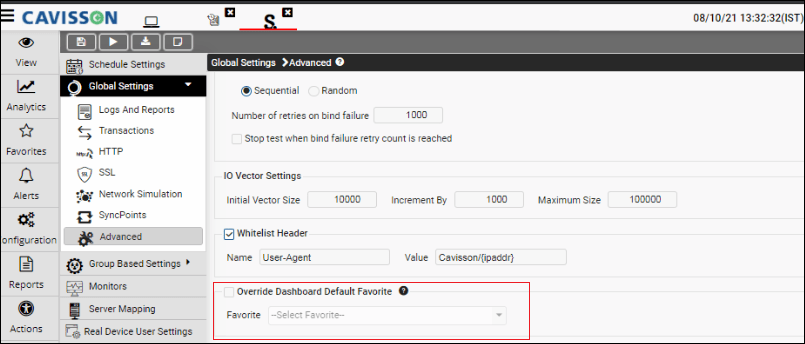
Disabled AppArmor in U20 AMI and CavBin
By-default, AppArmor is now disabled in CavBin. The AMI is built with the latest CavBin for the UBUNTU20 OS without AppArmor.
Bug Fixes
| ID | Product | Description |
| 110922 | NetCloud | GIT UI hangs on git test, if there is any typo in git repo URL. |
| 111612 | NetCloud | Manual/Custom header are not getting added into the script (appending) while recording script if header is not available on request (Eg. test-order:true) |
| 112241 | NetCloud | Unable to start the test with generators. |
| 112378 | NetCloud | Test is not stopping while CPU is exceeding from the threshold value |
| 111524 | NetOcean | LightHouse Report is not uploading on time in GUI though it is present in backend |
| 110583 | NetStorm | Docker:Test started inside the docker image getting killed |
| 110898 | NetStorm | NS-ND Integration Performance Publisher -plugin is not working in Jenkins |
| 110945 | NetStorm | Mail Configuration is not working due to wrong check in code |
| 111271 | NetStorm | Core Generated While Running Test |
| 111380 | NetStorm | Error in Scenario Execution due to Health Check not configured correctly. |
| 111424 | NetStorm | Issue with Search parameter boundaries Case sensitivity |
| 111429 | NetStorm | Unable to play back scripts and execute debug test while there one small load test is running |
| 111546 | NetStorm | Overall Test Status is coming as PASS in TestSuite Output while report status is FAIL |
| 111691 | NetStorm | Whenever we are executing any RBU test as a single group, we are getting the report generated in the backend but it is not updating at time on GUI |
| 111695 | NetStorm | We are getting the same values in the Lighthouse report that we are assigning for har timeout settings and even TPS is constant due to the same response time. |
| 111878 | NetStorm | Unable to record PasPerf Script only |
| 112091 | NetStorm | Unable to execute tests for more than 2 users through scenarios. |
| 112283 | NetStorm | Retention Policy Not Working |
| 112834 | NetStorm | Latest AMI for Client IG |
| 112944 | NetStorm | Unable to see scripts using script manager |
| 113036 | NetStorm | Getting 4xx for some transaction after build upgrade |
| 113335 | NetStorm | Need option to change data directory globally |
| 108744 | NetVision | Active Session Trend showing too high |
| 111894 | TestSuite | Test case configuration issue when we save check script configuration then mail is not saving |
| 112449 | TestSuite | Check profile color coding not working as expected |
| 112376 | NetStorm | While recording a script using Scriptmanager.exe/.sh/.dmg file, the default protocol type is showing as WebJava ,but it should show WebC. |
| 113334 | NetStorm | Jenkins: Unable to stop test from Jenkins while running test from Jenkins. |
| 113325 | NetStorm | User is unable to see the Usage report from the Test run UI. |
| 114913 | NetStorm | After the build upgrade, the Global settings and Transaction rate unit of transaction details are not reflecting back to the default values. |
Known Issues/Workaround
Second Level Authentication Failure in the CSAA Environment
You might face second-level authentication failure in the CSAA environment. Perform the following steps to correct this issue:
- Copy the patch nsu_two_step_encrypt to <controller>/bin.
- Remove the existing file .twoStepAuth from <controller>/sys using rm command.
- Run the following command anywhere from your controller:
echo `nsu_two_step_encrypt 0` `nsu_two_step_encrypt 000000` >
$NS_WDIR/sys/.twoStepAuth
Note: This workaround is applicable only from build 67 to 76.
Unable to Download Data Directory File
Create a zip file of your data directory and save it at the following location:
NS_WDIR/webapps/netstorm/temp
Note: After downloading the zip file , delete the zip file from the server.
Appendix
Release Deliverables
You can send a request to the Cavisson support team for upgrading any of the following release deliverables:
- Jenkins Plugin
- RBU installer
- Script Manager for Java 11 support
- AMI (for AWS)
- Cavbin (For fresh install or Vulnerability fixes for local)
- NS All & Third-party build for product build upgrade.
