On the NetHavoc window, click the Configuration menu item on the top panel as shown in the figure below. In this section, a user can inject havoc on the server through the following three modes:
- Cavisson Agent
- Secure Shell (SSH)
- Mixed Mode
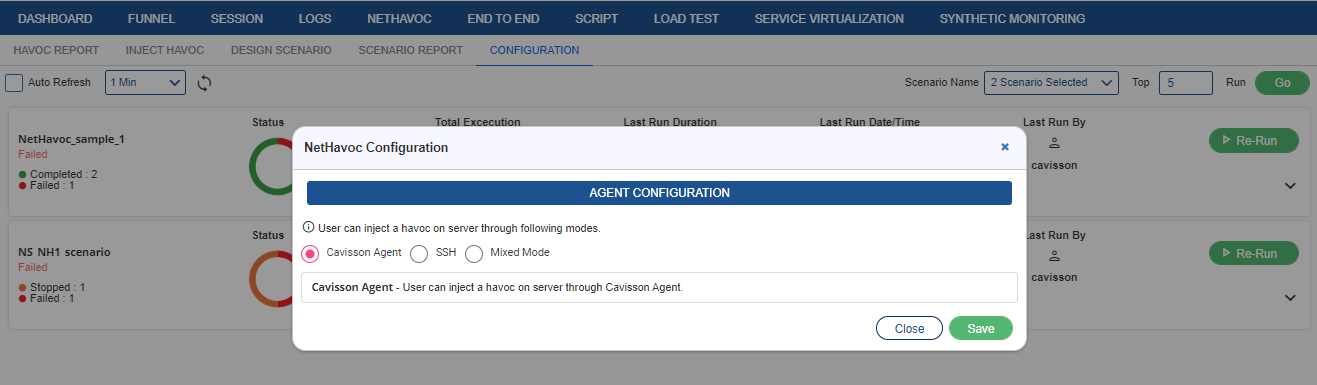
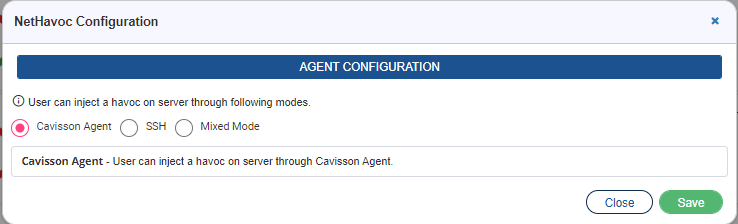
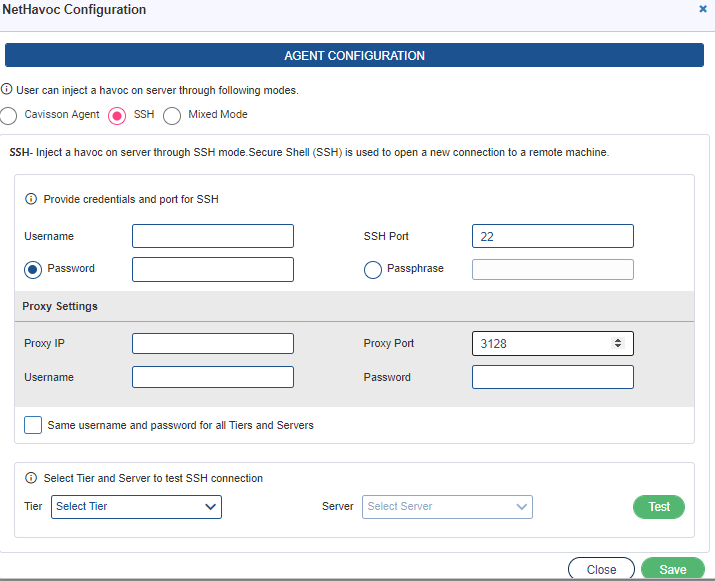
The user needs to select tier and server, and then provide the SSH port. Provide the username and password. The user can keep the same username and password for all tiers and servers.
Click Test & Save.
Mixed Mode
When a user selects this mode, havocs are injected on the server through a combination of both the modes – Cavisson Agent and SSH.
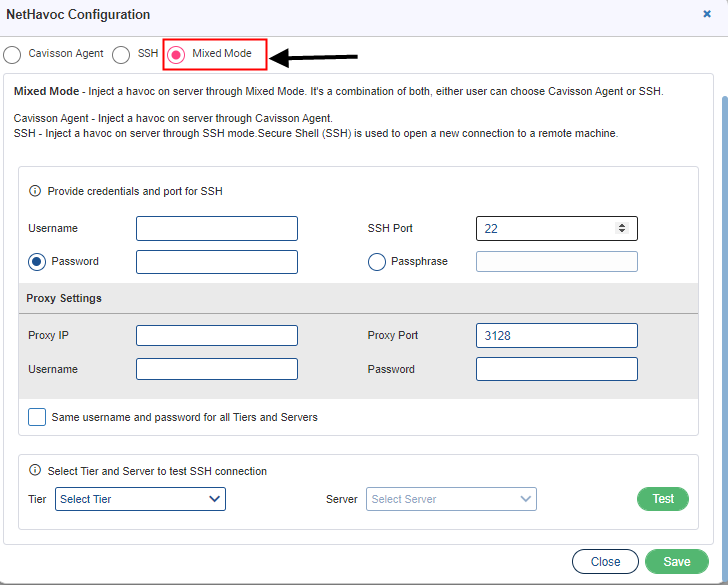
Click Test & Save.