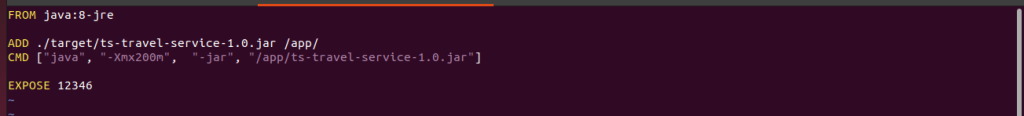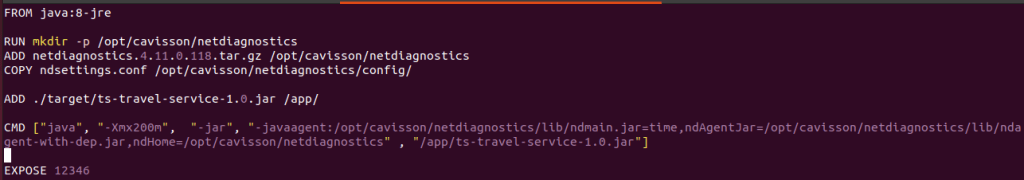Requirements
Outbound connectivity to wss://10.160.24.162:443/ from all servers.
Application Agent Pod Deployment Steps
Following are the steps to deploy the application agent pod.
Modify Application Docker Image
- Download the agent package
wget https://nde.cav-test.com/HUB/netdiagnostics.4.11.0.118.tar.gz –no-check-certificate
Note: (Above downloaded file should be present in the directory where the application docker file exist.) Next below processes will be repeated for each image.
- Create conf file and specify the below configuration (this file should be created in the directory where the application docker file exists).
tier=DXPTier
ndcHost=10.160.24.162
ndcPort=443
NDC_COMM_PROTOCOL=WSS,WS,TCP
Note: Tier Name should be a name that defines services running in the pod (‘nginx’ for nginx service). ‘ndcHost’ is the domain name or IP address of the cavisson server.
- Copy the agent package at the path where your application docker file Append your application docker file with the following lines.
RUN mkdir -p /opt/cavisson/netdiagnostics
ADD netdiagnostics. 4.11.0.118.tar.gz /opt/cavisson/netdiagnostics
COPY ndsettings.conf /opt/cavisson/netdiagnostics/config/
- Modify the application’s JVM arguments with the following application agent’s arguments, you can also refer to the below snap for directory changes:
-javaagent:/opt/cavisson/netdiagnostics/lib/ndmain.jar=time,ndAgentJar=/opt/cavisson/netdiagnostics/lib/ndagent-with-dep.jar,ndHome=/opt/cavisson/netdiagnostics
- Build the application docker image using ‘docker build’
- Now deploy this image.
Notes:
- The number of steps for monitoring the instances depends upon the number of images.
- The existing PV directory can be used for agent setup.
- Only root/application owner privilege will work for Docker.
- If users need to change the directory path instead of /opt, they need to change the directory path at the place of /opt.