How to Access Action
To access the Actions in the dashboard you have to perform the following steps:
- Enter the UI URL link https://10.10.xx.xx/UnifiedDashboard/#/login.The following login page will open.

- Once you enter the credentials in username and password, the Dashboard opens as shown in below figureError! Reference source not found.
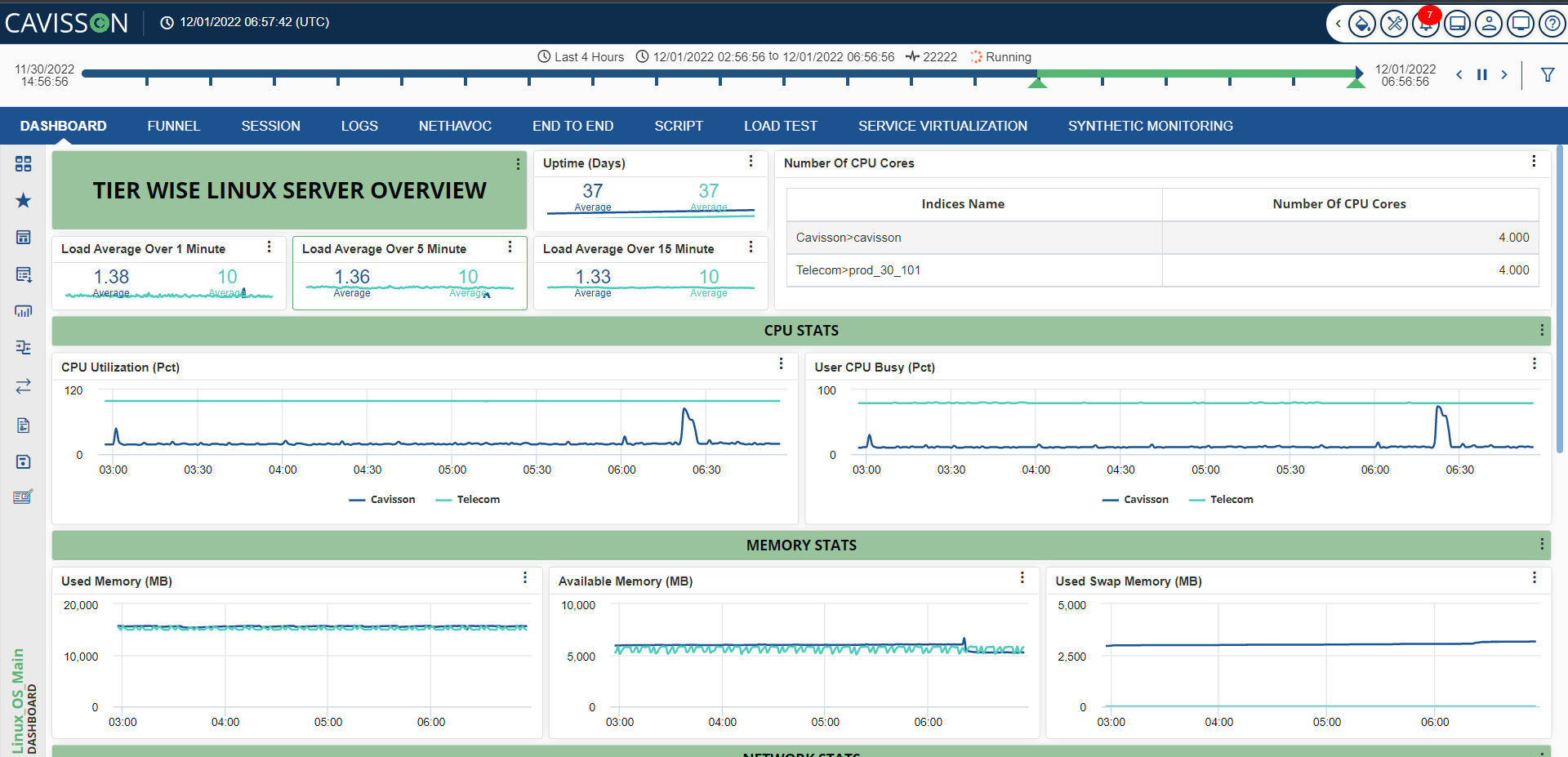
3. Click the configuration![]() icon, and go to the Action In the action option, there are the following options which are listed below:
icon, and go to the Action In the action option, there are the following options which are listed below:
